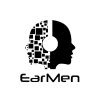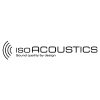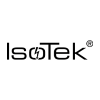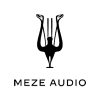With the previous recent update release of Novafidelity version X12 firmware, some users have experienced problems during the upgrade process. In this piece we take a quick look at how to safely perform an emergency firmware recovery on the Novafidelity X12 media player. To proceed, you will need:
- 1x USB Memory stick (FAT32 formatted)
- The latest Novafidelity firmware.pkg
Step 1
Turn off and unplug your X12. Unzip the file downloaded above and transfer the new file 'firmware.pkg' into the root directory of your USB memory stick.

Step 2
Insert the USB memory stick into your X12's USB 'host' port. Connect the power adapter and power the unit on.

Step 3
Press the OK/SCROLL knob on the front and MENU key on the the top of the X12 simultaneously, keeping them fully pressed.

Step 4
While still holding the OK/SCROLL and MENU keys, press the POWER key on the top of the X12 unit to turn it ON - after at least 10 seconds your X12 will show a firmware update screen dialogue.

Step 6
Release the two Keys after the firmware update shows on the screen and let the update do its thing. The X12 will automatically reboot after the update has been applied.

And you're done! If after the firmware recovery you still experience issues, contact our tech support team and we will be in touch with further support as soon as possible.