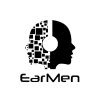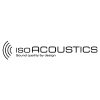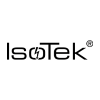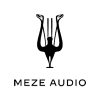As of July 2021, Novafidelity are phasing in new firmware across all models which implements major changes to the way the Music DB is structured and managed.
The following information outlines the main changes to look out for from the new FW upgrade across different Novafidelity models, and also how to revert to the previous version if required.
Major Changes
From firmware version R1681, files are no longer copied when being imported into the Music DB. Instead, the database is populated using relative file paths from connected sources including networked devices. This means that changes are instantaneously reflected across the Music DB when sources are added or removed, making protracted import/export/backup routines a thing of the past!
For users searching for the web interface function, this feature is currently in the process of being updated and will be available again in a new September 2021 release.
Further information about the new Music DB system can be found on the Novatron website.

Rolling Back
For maximum compatibility with Novafidelity's Music X Neo App as well as general software stability, we highly recommend sticking with the new R1681 firmware revision for all compatible Novafidelity devices. However if it's necessary to roll back firmware to an earlier version please find a link to our step by step guide here.
Older firmware versions can be downloaded directly from the Novafidelity / cocktailAudio website here. Once installed, the Music DB can be restored either from saved backup, or by reimport the music by navigating to: Browser > HDD1 > My Music
From this location select Menu, followed by Select All, Menu again, and finally Import to DB.
For additonal technical support, book a call from one of our technicians using our contact form here. Please note that support slots are currently in high demand so allow 3-5 days for a response.