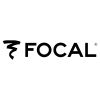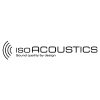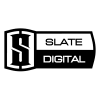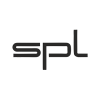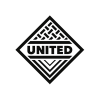3D is here! And we bet you're all pretty psyched. Metric Halo's 3D upgrade enables a wealth of connectivity and software upgrades offering 2D and legacy interfaces a new lease of life and future-proofing for years to come. If you're lucky enough to have bagged an upgrade kit for the 2882, ULN2, LIO8 or ULN8, we've curated all of the necessary video guides below to get you up and running as quickly as possible.
For each model, Metric Halo recommend watching the video for your specific interface from start to finish once, before following along on a second run and getting your upgrade fitted.
What do I need?
A few common themes are present across all MH interfaces models in terms of prep. Whilst the job is entirely solderless, there are a few basic tools involved:
- Small-size Philips head screwdriver
- 7/64” Hexagonal allen key
- Small-nose pliers
What's in the kit?
- 3D digital board with MH Clock and connectors
- New back panel featuring USBC/MH-Link sockets
- Bridgeboard to connect analogue/digital boards together
- Foam cap to protect the bridgeboard's top
- New sidepanel to accomodate MH Edge cards
If upgrading multiple interfaces in one go, it's advisable to be careful in keeping each 3D kit completely separate. Components within each upgrade set will be tied to individual models and/or serial numbers, and fitting the wrong components in the wrong interfaces could risk damage to your units and an acute waste of valuable time!
Metric Halo 2882
Click here for full specs on the 2882 3D upgrade.
Metric Halo ULN2
Click here for full specs on the ULN2 3D upgrade.
Metric Halo ULN8 / LIO8
Click here for full specs on the ULN8 / LIO8 3D upgrade.
And that's a wrap! We wish you all the best with your newly upgraded Metric Halo 3D product.
Still have queries about the upgrade process? Contact SCV for free UK technical support, or for a quote to have your 3D upgrade installed by an MH-authorised engineer right here in the UK.